You have ordered a Minecraft server and you don't know how to choose the Java version for your server?
This small tutorial will answer this question.
First of all, you need to know that not every version of Minecraft works with every version of Java. Generally, older versions require an older version of Java, while newer versions require a newer version of Java. If you use an incompatible Java version with the Minecraft version or with some of the plugins, it can cause major issues on the server, such as crashes, configuration resets, or even map corruption.
We have compiled a table with the recommended Java versions for Minecraft servers:
| Minecraft Version (or Paper) | Recommended Java Version |
| 1.8 - 1.11 | Java 8 |
| 1.12 - 1.16.4 | Java 11 |
| 1.16.5 | Java 16 |
| 1.17.1 - 1.19.4+ | Java 17 |
Note that although Java 11 is recommended for 1.12 - 1.16.4 and Java 16 is recommended for 1.16.5, you can still use Java 8 without problems, but you won't benefit from the latest performance optimizations available.
Setting the Java version on the server:
If you have a Minecraft or BungeeCord package from kekshost, you can easily change the Java version. All you have to do is click on the "Startup" option in the panel and set the Java version to "Docker Image," as shown in the image below:
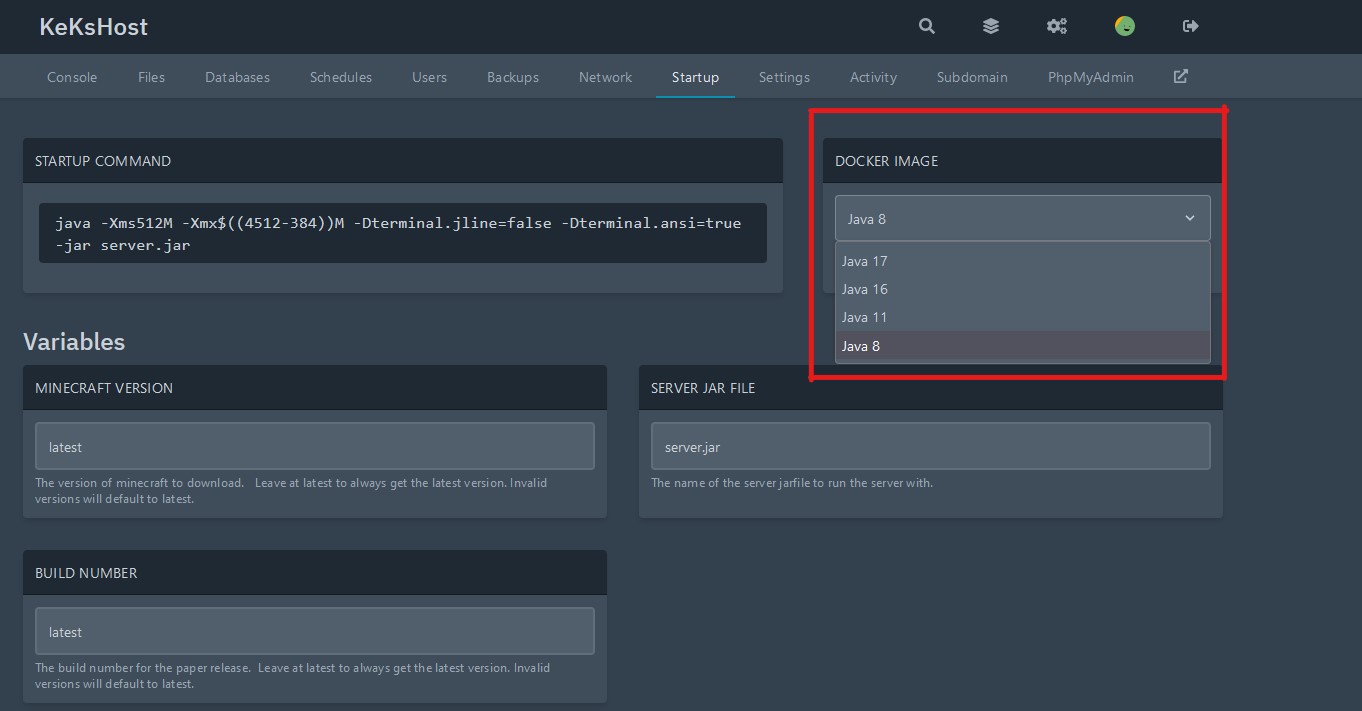
After that, you can restart the server, and it will start with the selected Java version.
